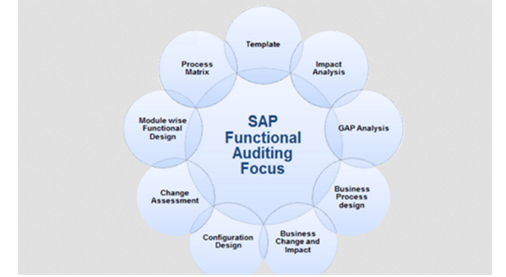Services
Home |Services
Innovate business processes faster to become a best-run business and optimize IT operations.

SAP S/4 HANA Green field Project Implementation Approach
SAP ACTIVATE® Methodology

- Discover
- Prepare
- Explore
- Realize
- Deploy
- Run
Innovate business processes faster to become a best-run business and optimize IT operations.

SAP S/4 HANA Project Brown field Implementation Approach
- Optimize the Custom Code
- Upgrade to EHP
- Implement SAP Business Suite on HANA
- Prepare to migrate to SAP S/4HANA
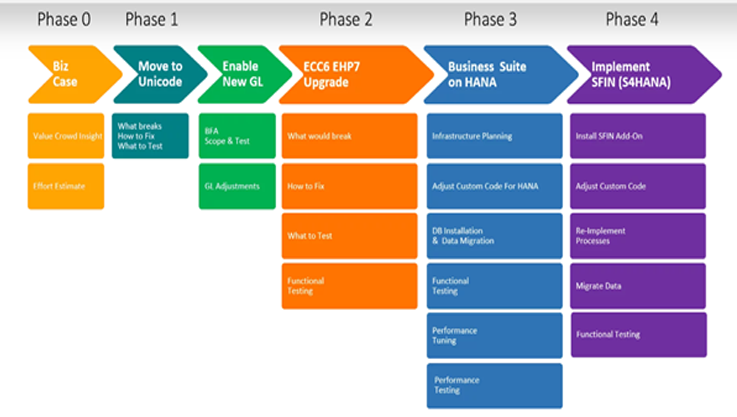
SAP ACTIVATE® Methodology
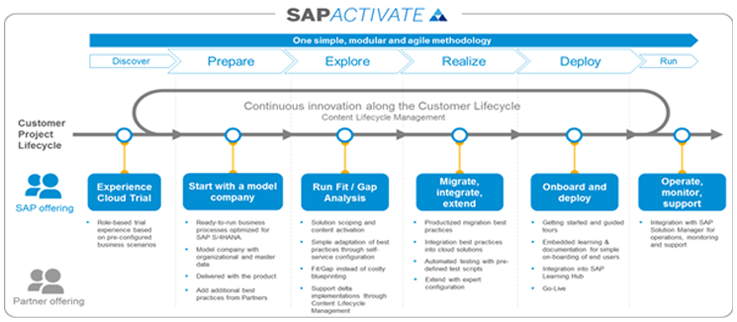
- Discover
- Prepare
- Explore
- Realize
- Deploy
- Run
The template rollout approach allows customers with multi-site SAP installations to efficiently manage their business processes across geographical distances – from initial template definition to template implementation and template optimization.
The phases in a global template deployment are
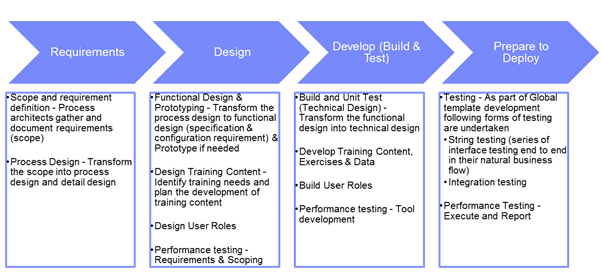
The phases in a local template deployment are -
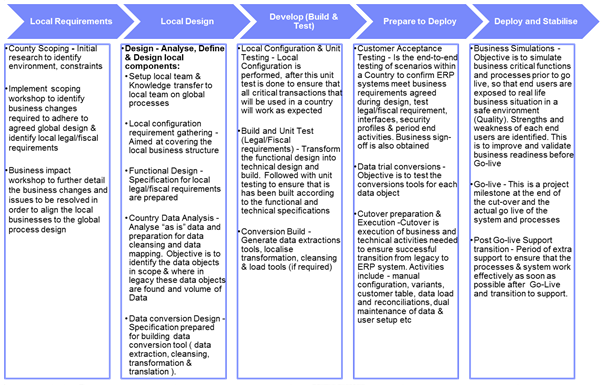
SAP Cloud Migration
The template rollout approach allows customers with multi-site SAP installations to efficiently manage their business processes across geographical distances – from initial template definition to template implementation and template optimization.
To help you quickly adopt and leverage public cloud technologies, here are a few capabilities out of the many that we deliver:
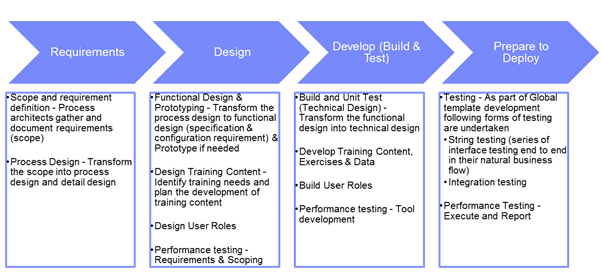
Advantages of having Innovik to manage your SAP Application
Salient features of our AMS services
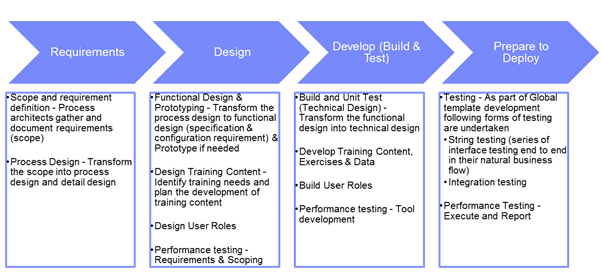
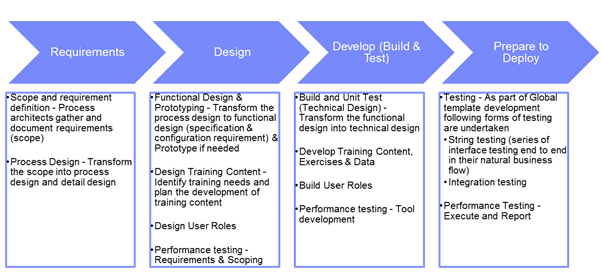
Basis team is responsible for the smooth operation of the entire SAP system. Our Basis team work on the following critical administrative tasks:
Salient features of our AMS services

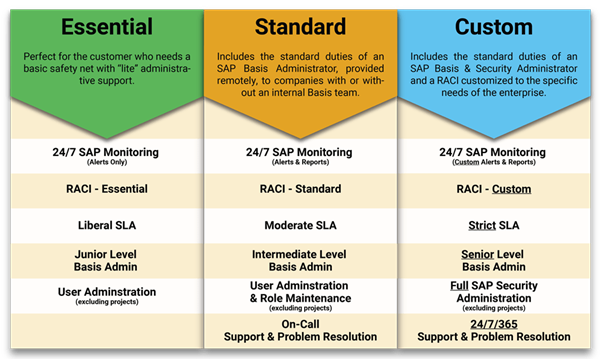
SAP Fiori completely reimagines the SAP user experience using responsive design to make it consistent across devices and deployment options. With the role-based design, users get only the data and transactions they need before them. Combined with transactional, analytical and factsheet applications, SAP Fiori helps users reach new levels of productivity and efficiency guided by the design thinking approach. SAP Fiori Apps focus on the most critical and common activities and are designed to fulfil the following objectives
- Role-based - Designed for you, your needs and how you work
- Responsive - Supports how and where you work, at any time
- Simple - Focuses on the important
- Coherent - Provides one fluid, seamless experience
- Delightful - Makes an emotional connection
- Fiori apps Implementation
- Fiori apps enhancement and customization
- Fiori / UI5 custom application development
- Screen Personas development
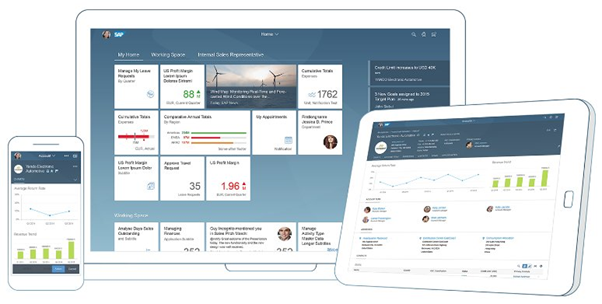
Use Cases for Analytics

- Customer 360
- Daily Sales Analysis
- Total Receivables
- Stock Overview
- Debtors Collection
- Funds Position
- Income Vs Expenses
- Ageing analysis Customer, Vendor and Material
- Profit Loss Analysis
- Order to Cash Flow analysis
- Budget Vs Actuals
- Receipts & Payments
- Production Dash Board Material Trend & Consumption & Etc.
Use Cases for Approval Applications

- Approve Purchase Requisition
- Approve Purchase Order
- Approve Incoming Invoices
- Release Sales Order
- Release Credit notes / Debit notes
- Customer Credit Limit Request
- Approve Employee Expenses
- Approve Leaves
- Approve Purchase Requisition
- Approve Bank Guaranty
- Approve Budgets
- Approve Travel Expenses & Etc
Usage of mobile features and API’s
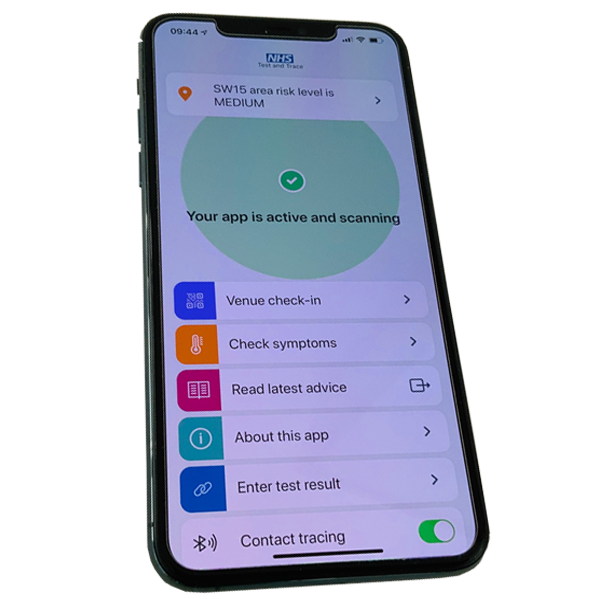
- Usage device camera for uploading respective images
- Camera usage for scanning Bar Code & QR code etc
- Different JavaScript API usage for PDF integration & etc
- Voice recorder, calendar usage
- Speech to text processing for long inputs
- GPS tracker for location tracking
- Third party API’s integration
- Alert notifications
- Offline usage
e-Invoicing
SAP S/4HANA AND ECC
Get your SAP E-Invoicing deployment in 3 weeks by Innovik qualified team by following these six steps!!
TAX COLLECTION AT SOURCE
SAP S/4HANA AND ECC
Digital Transformation of Tax


TCS Applicability
Steps to Comply with Tax laws

FAQ
GOODS AND SERVICE TAX
SAP S/4HANA AND ECC
Goods and Services Tax (GST) is an indirect tax throughout India to replace existing multiple taxes levied by the central and state governments.
| CGST | Central Goods and Service Tax |
| SGST | State Goods and Service Tax |
| IGST | Integrated Goods and Service Tax |
| Nature of Purchase | Before GST | After GST |
|---|---|---|
| Goods Purchase within State | Excise + VAT | CGST + SGST |
| Goods Purchase inter State | Excise + CST | IGST |
| Import Purchase | BCD, CVD, AED, CESS, ECESS | IGST |
| Inward branch transfer (Intra State) | Excise/ No Excise | No Tax |
| Inward branch transfer (Inter State) | Excise/ No Excise | IGST |
| Job work expense | No tax, only VAT in case of Painting contract | CGST + SGST |
| Service expense | Service Tax | CSGT + SGST/ IGST |
RATE %
BANDS*
| CGST | SGST | IGST | UGST |
|---|---|---|---|
| 2.5 | 6 | 9 | 14 |
| 2.5 | 6 | 9 | 14 |
| 5 | 12 | 18 | 28 |
| * | * | * | * |
For complex Supply Chain scenarios where multiple goods movements, subcontracting, consignment, etc. are involved, this might not be an efficient solution for GST implementation. SAP recommended Notes and Patches should be followed in this case.
- Steps
- Assign Tax Procedure to Country
- Define Tax Access Sequence
- Define Condition Types(Tax)
- Create account keys
- Define Tax procedure
- Assign GL to account keys & GL
- Create Tax code in Country
- Maintain Tax Codes for Excise Duties Using Condition Technique
- Maintain Tax Condition Records
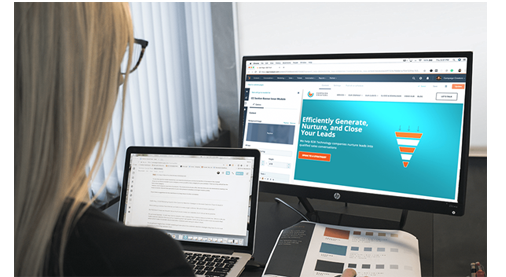
Our audit services include:
2. SAP Functional Audits